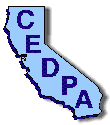
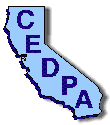 |
California Educational Data Processing Association |
The DataBus - Vol. 37, No. 6
|
Software: Utility provides complete desktop access from any point on your network.
Addison Ching, CSU Chancellor's Office
Windows NT Servers are sometimes employed as departmental servers located in departmental offices. While this environment might be satisfactory for a local department or workgroup, it is not satisfactory for enterprise-wide servers for these reasons:
If the NT server is a member of a domain, then certain administrative functions can be performed from other NT workstations within the same domain. Microsoft's NT Server Resource Kit contains several utilities that allow some administrative functions to be performed from NT workstations across the network. However, this is not a total solution. Administration utilities do not support remote access to many critical function areas, including the server's control panel or to server-based applications, for example. A more robust solution is needed.
There are several available utilities that allow console functions (keyboard, mouse, and video) to be "taken over" by another computer via some remote connection method. Two of the most popular of these utilities in the NT world are PC Anywhere and Remotely Possible. While PC Anywhere shares the lion's share of remote control computer access utilities in the Windows world, I found that its NT implementation wasn't consistent with my expectations. However, I found Remotely Possible's features to be more in line with a robust remote access agent capable of performing the kinds of tasks required in remote server administration.
Remotely Possible can operate in two modes. The Client mode is always available by default, while the host mode is established on servers that need to be accessed from remote locations. On an NT server, Remotely Possible establishes itself as a service which can be started automatically before logging on. This makes it ideal for remotely rebooting a server; control of the remote server is lost only until the Remotely Possible host restarts itself as a service after the rebooting. All functionality of the server's keyboard and mouse are available remotely, including certain "control" functions such as ALT-TAB, CTRL-ESC, CTRL-ALT-DEL, and SHIFT-ESC that would otherwise be executed as commands on the local computer. Video color reproduction from the remote screen is accurate and fast.
Access is controlled at several levels, including account, password, and IP mask. Connection methods include dial-up modem, TCP/IP, NetBios, or IPX. With the first two options, remote administration of computers located anywhere can be accomplished from anywhere else in the world using dialup or network connections, access permitting. This makes it possible, for example, for a network administrator at the central office to administer NT servers located on remote campuses or schools or to diagnose problems by viewing the Event Log on the remote server. Connectivity parameters including access name, password can be stored in address books.
The features of Remotely Possible do not come without a price. NT Server licenses are about $300, while NT workstation licenses are about $100 (educational pricing is available). Win95 support is also available. Purchasing licenses in "starter Paks" or in groups provides additional discounts. However, the features of Remotely Possible are well worth the investment. 30-day trial copies of the software are available from the manufacturer, Avalan Technology (http://www.avalan. com).