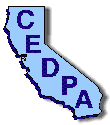
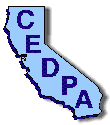 |
California Educational Data Processing Association |
The DataBus - Vol. 37, No. 5
|
Where every student has his or her own laptop computer, uses it like a pencil and paper, can learn anytime or anywhere, and can produce the caliber of work that would be accepted in boardrooms around the world.
Where every teacher has his or her own laptop computer, communicates with parents and students over e-mail, collaborates with teachers online, and can integrate technology into the curriculum anytime anywhere.
Where parents, communities, and businesses become active participants in educating children and are true partners with the school.
Imagine -- that's what some schools around the world have done and now they have turned their vision into reality. Their vision is to create a quot;Connected Learning Community" - a world where learning isn't limited by the hours of a school day, the walls of a classroom, or the resources of a community. It's a simple yet powerful idea where all students have access to a personal computer and information online, allowing them to pursue individual paths to learning. And, learning does not result from access alone but from continuous dynamic interaction among students, educators, parents and the extended community.
For more information, visit the Anytime Anywhere Learning web site at http://www.microsoft.com/education/k12/aal/
Please note: Application for the Memphis beta program does not guarantee acceptance. You will be notified if you are chosen. Due to the high volume of requests we receive, status checks cannot be done on an individual basis.
Microsoft recently posted the following hotfixes:
Updated Files for Iomega Zip Drive
Windows NT identifies the ATAPI version of the Iomega Zip drive as a floppy disk drive and assigns it the first available floppy disk drive letter (usually B). This problem does not occur with the IDE version of the Iomega Zip drive as Windows NT properly identifies it.
How to Disable LM Authentication on Windows NT
Windows NT supports LanManager (LM) and Windows NT challenge/response authentication. To allow access to servers that only support LM authentication, Windows NT clients currently send both authentication types. Microsoft developed a patch that supports a new registry key that allows clients to be configured to send only Windows NT authentication.
Fix for Getadmin.exe Utility
Getadmin.exe grants normal users administrative rights by adding them to the Administrators group.
Double-Clicking the Mouse Button Acts as a Single Click
Double-clicking the mouse in your application behaves as if you clicked the mouse button once.
Invalid ICMP Datagram Fragments Hang Windows NT
Windows NT and Windows 95 computers may stop responding (hang) when they receive corrupt Internet Control Message Protocol (ICMP) datagram fragments from a client.
Access Violation Errors in LSASS.EXE
While running Windows NT, you may receive an Access Violation error message in Lsass.exe. The problem occurs when a remote client connects to the Local Security Authority over a named pipe and passes an incorrect buffer size (fragment length).
Access Violation Errors in INETINFO.EXE
NOTE: This is for Windows NT Server only.
Microsoft IIS services are stopped and a Dr. Watson error, which references the Inetinfo.exe process, is generated. This problem occurs when IIS receives a client request containing between 4 and 8 kilobytes of data in the URL.
Performance Problems with Actice Server Pages
NOTE: This is for Windows NT Server only.
If you run Active Server Pages version 1.0b on Microsoft IIS version 3.0, you may experience performance problems. An updated version of Asp.dll corrects these problems.
Access Violation Errors in DNS.EXE
NOTE: This is for Windows NT Server only.
You may receive an Access Violation in Dns.exe. This most often occurs on computers connected to public networks, such as the Internet, where deliberate attacks are common.
IE 3.02 Hangs with Java Applications
IE 3.02 may hang when connecting to a Web link that contains a Java application after you install Windows NT 4.0 Service Pack 3. The application stops responding only if the Display Properties Color Palette is set to True Color.
Stop 0x0000000A Error in TCPIP.SYS
A Stop 0x0000000A occurs in Tcpip.sys when receiving Out of Band (OOB) data.