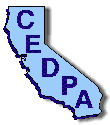
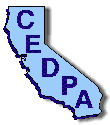 |
California Educational Data Processing Association |
The DataBus - Vol. 37, No. 1
|
Microsoft has made some recent enhancements to its PowerPoint presentation application that promises to change the traditional methods of training and help desk support that we data processors strive to provide our customer base with. This is another fine example of the "Paradigm Shift" that technology has introduced.
PowerPoint is a presentation application that can be used to create and display electronic presentations (slide shows). For those of you who attended breakout sessions at the recent CEDPA conference, many of the presentations, including those made by Darryl La Gace and me used PowerPoint presentations.
Microsoft recently released a new product they call the "PowerPoint Animation Player for ActiveX." This product includes two components: The Animation Player, a free Internet browser extension to view PowerPoint animations and presentations; and the Animation Publisher, a free add-in for PowerPoint 95, that can be used to animate your Web pages. The Animation Player works with Microsoft's Internet Explorer 3.0 or Netscape Navigator 2.0 (or later versions.) Windows 95 or Windows NT 3.51 or later are also required.
How does this tie in with training and help desk functions? Hold on...the best is yet to come.
First, convert your existing training and help desk materials into PowerPoint presentations, and reorganize them to be self-help tutorials. Trainingwise, this actually works a lot nicer than traditional methods of preparing training materials since you can use "cut and paste" methods to include examples and graphics right into your presentations. A real benefit for doing this is that all your training and help desk materials can now be maintained electronically, rather than being retyped and redistributed to everyone that has a printed copy of the documentation.
Second, use the PowerPoint Animation Publisher extension to PowerPoint to convert the presentation to its web-page equivalent. The publisher actually creates two outputs: the actual presentation for use on the web and an associated HTML page that is used to access the web presentation. Place these pages on your enterprise or intranet web server.
Third, install the Animation Player on all of your clients' computers. If you're using Internet Explorer, the required extension will be "push-loaded" to your browser automatically. When the next call for assistance comes in, simply refer the caller to the URL of the web page that contains the presentation that will assist them. Using this methodology, clients can get the help they need any time they want it and at their own pace by "playing" back the presentation. Using the animation player, all the traditional animations, sound effects and controls that were included as a part of the original PowerPoint presentation are available OVER THE WEB! Your presentations can now be shared with virtually anyone who has access to the Internet (or your agency's intranet.)
Why is this a good idea? It can help make your customer assistance more efficient. Less time will be required on telephone assistance calls. Travel to remote customer sites won't be as necessary and frequent. Training materials can always be reviewed whenever necessaryĐand at the convenience and privacy of the client.
To see how this can work for you, get a hold of the animation player from Microsoft's web site, then point your browser to www.cyberventure.com/demo/classroom_wiring.htm. This is the actual PowerPoint presentation that we used in the "Classrom Wiring from A to Z" preconference session that Darryl La Gace and I gave at the recent CEDPA conference. For those of you that attended our session and want a copy of the slides, this is an excellent way to get them, too! Be prepared for a lengthy download--the presentation, with graphics, is over 800k in size! For a shorter demo, try client_access.htm.
A Change in Scenery
Some of you may have noticed that I have a new address. I'm now with the California State University Chancellor's Office as a Technical Project Manager for Corporate Information Systems. My project team will deal with Information Dissemination and Access--distributing information stored in the our data warehouse to various office departments by using Internet technologies. The team is also responsible for coordinating the web activities of the CSU Chancellor's Office and are the Webmasters of www.calstate.edu. Although I'm now connected with higher education, I'll be continuing with CEDPA as a board member and The DataBus editor and try to bring you some insights into CSUnet, the Internet provider for many of you. You can reach me by e-mail at .